
Flexible, Efficient, Accurate. Access Authorization, Fitness for Duty, and In-Processing software designed to reduce in-processing time, regulatory impact, and administrative burden.

Illuminate™ is a highly configurable web-based application to help nuclear utilities more effectively manage their Access Authorization, Fitness for Duty, and In-Processing programs and processes. Illuminate is easy to use and features the largest set of built-in integrations in the industry, ensuring your team is spending less time on low-value work and more time focusing on the tasks that matter.
Access Authorization
The Access Authorization module streamlines the process of requesting, granting, and maintaining UAA / UA for Individuals within a nuclear utility.
Granting Access
Securely grant access to individuals considering appropriate checks for PDI, access holds, and activity and training completions.
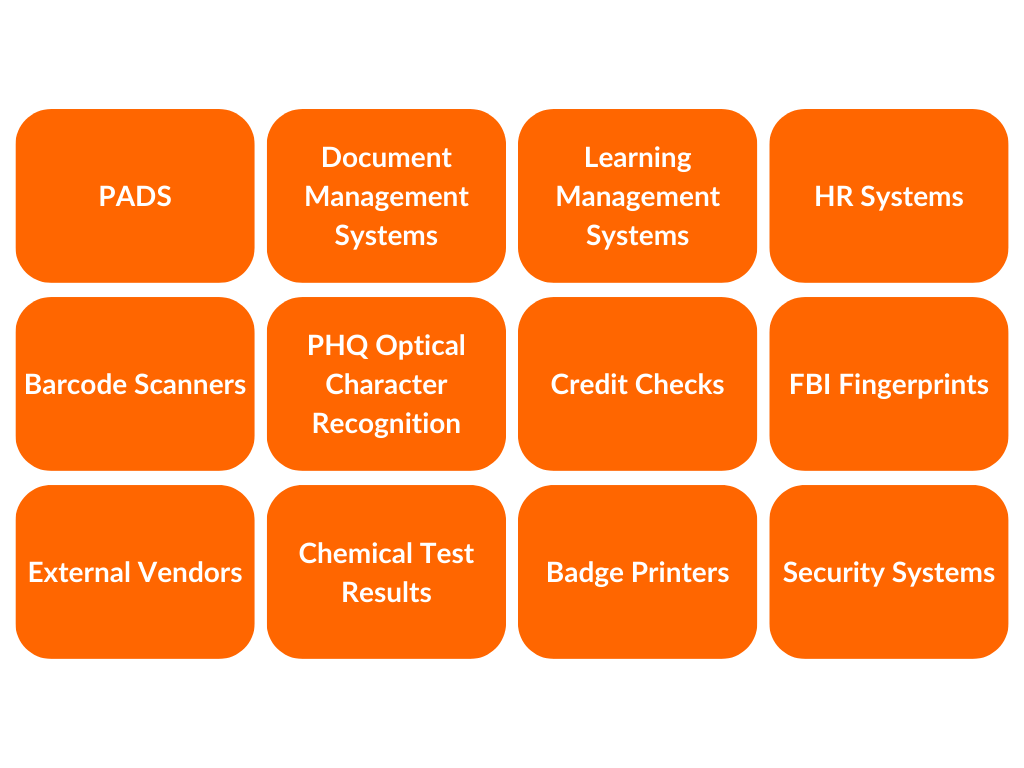
Potentially Disqualifying Information (PDI) Tracking
Record and adjudicate PDI at any point in the process of attaining or maintaining unescorted access through both manual and automated PDI identification.
Activity and Badge Tracking
Track all required activities for each background type and prevent granting access until all activities are completed favorably. Track badge numbers for individuals holding access managing whether badges are unassigned, assigned, lost, or broken.
Visitors / Escorted Access
Accommodate visitor requests and approvals with security check-in and tracking of visitors in the protected area.
Automated Reviews
Expedite the review process with automatic notifications for both 30-day and annual supervisor reviews. At least every 30 days, supervisors will be notified to review all individuals holding UAA/UA and request changes to their individual’s access records. Once a year, supervisors will be notified to complete their supervisor review to maintain UAA/UA access.
Reinvestigations
Enable reinvestigation frequency based on Critical Group status and activity expirations by sending a notification to flagged individuals, scheduling appropriate activities, and tracking the reinvestigation to completion.
Psychological Reviews
Enable psychological review based on Critical Group status and activity expirations by sending a notification to flagged individuals, scheduling appropriate activities, and tracking the psychological review to completion.
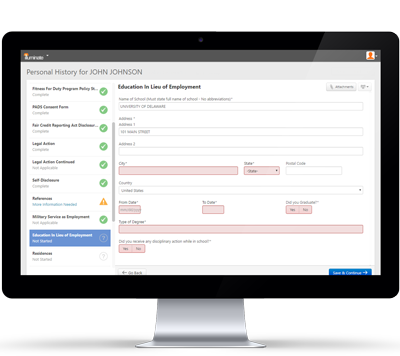
Fitness for Duty
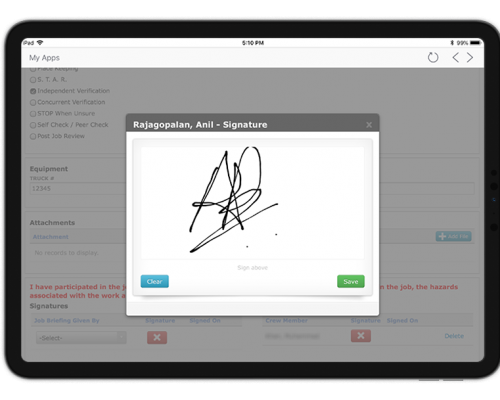
The FFD module ensures compliance to UAA/UA requirements by streamlining the Fitness For Duty Program. The module includes Random Pool management, Follow Up Program tracking and specimen collection through results with integration to
laboratories.
Follow-Up Program
Accurately track individuals in a Follow Up Program to completion and easily add and remove individuals from the program, schedule chemical and follow-up tests, and notify FFD personnel as needed.
Random Pools
Streamlined generation of random pools for chemical tests by number of employees or percentage of pool with the ability to differentiate between site or fleet pools.
Blind Sample Tracking
Provide FFD personnel the ability to track the required blind samples from collection to result.
Medical Program
Provide a way for AA/FFD Personnel to document and track Respirator, FireBrigade, Security Officer and Licensed Operator required Physicals and potential Restrictions.
In Processing
The In-Processing module coordinates the scheduling of activities for many individuals with its powerful best-fit algorithm, scheduling all activities in the shortest amount of time. In-Processing personnel can set up activities and manage the buildings, rooms, and computer stations where those activities take place. Activity proctors can manage rosters and completions with ease using a barcode scanner or mobile device.
Automatic Activity Scheduling
Optimize scheduling of individuals into training and activities prior to their arrival on site using best-fit algorithm to process a large number of individuals in the shortest possible time.

Building, Room, and Roster Management
Enable administrator configuration of the available buildings, rooms, and activities for scheduling and track the roster of individuals scheduled to attend each activity.
Training Activities and LMS Integration
Integrate with your Learning Management System to ensure completion of training prior to work and schedule people into the best fit of classes to expedite training and reduce in processing time.
Batch Schedule Management
Perform batch updates to buildings, rooms, activities, and rosters to eliminate administrative burden.
Personal History Questionnaires
The PHQ module simplifies the process of collecting Personal History Questionnaires with a configurable step-by-step form for collecting information, managing distribution, and monitoring status and progress through completion.
Instant Validation and Confirmation
Eliminate human performance error traps with self-verifying software that ensures proper field completion, required history based on PHQ type, and calls out any periods of unaccounted time.
Simplify the Verification Process
Streamline PHQ data exchange and send PHQ data to background investigators automatically with Illuminate Investigations, saving time and improving accuracy.
Get a Head Start on Your Next Outage
Accelerate contractor in-processing with a simple and intuitive interface that provides the ability to complete the PHQ prior to on-site arrival on their own device.
Your PHQ, Your Process
Customize your PHQ with a robust set of tools that allow power users to update different elements of the PHQ as company or industry requirements change, maintaining all historic records in the process.
Background Investigations
The Background Investigations Module of Illuminate provides a portal for nuclear background investigators to receive and complete background investigations for a nuclear utility. It is equipped with integrated logic to validate the NEI guidelines for gaps in employment, developed reference requirements, and industry background types and is integrated with the PHQ to eliminate duplicate data entry.
Modernizing Access Authorization, Fitness for Duty, and In-Processing
Access Requests
The Access Request Module reduces administrative burden with a simple walkthrough for employees to request various types of access at one or many nuclear power plants within a fleet and works in tandem with the other Illuminate modules to provide the ability to request and process UA/UAA, In-Processing, OCA, and other specialized access types.
Request Approval and Routing
Streamline the approval and routing process by allowing any user within the nuclear company to request access for an individual. Requests will automatically be routed to the appropriate supervisor or approver to ensure that requests are approved by the appropriate personnel.
Batch Requests
Minimize the overwhelming administrative burden of many identical requests by requesting multiple individuals at the same time, which are then routed and approved together.
Dynamic Access Types
Provide unique access types with the ability to customize and add access types as needed.
Employee Portal
Empower employees to request various types of access, including UA, UAA, OCA, and Safeguards, and easily see where they are badged and the access levels they have been granted, through the Employee Portal.
Feature Summary
- Accurately tracks Regulatory requirements
- Highly Configurable to meet specific Utility needs
- Integrations to increase efficiency and accuracy
- Easy-to-use interface
- Mobile-friendly
- 100% Web-based
